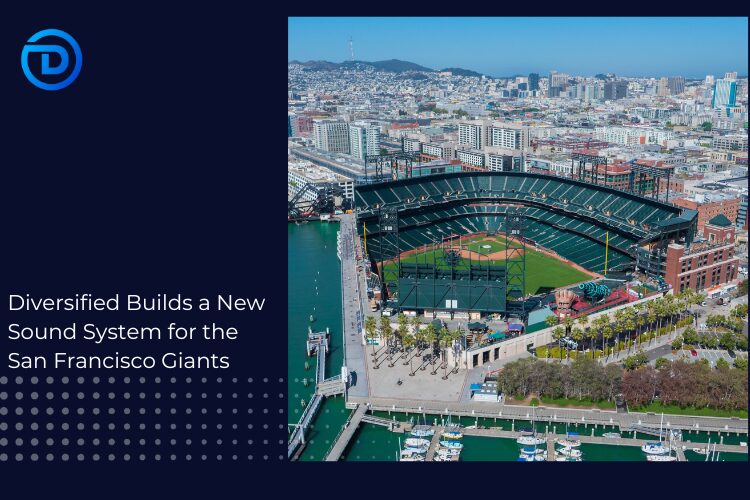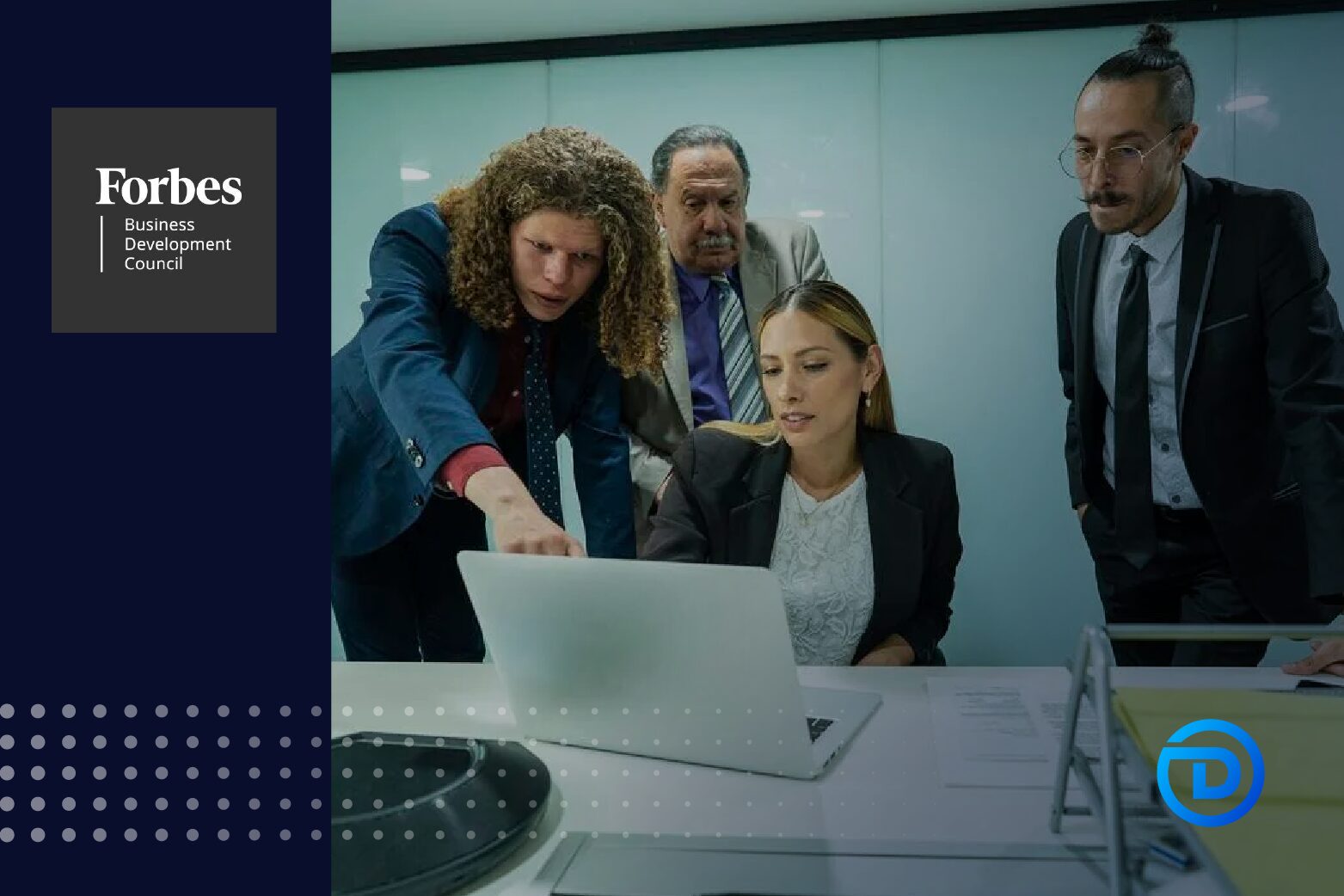BLOG
Microsoft Teams Rooms for Androids vs. Windows
We Are Adopting Microsoft Teams Rooms – What Are the Key ‘Android vs. Windows’ Considerations?
Ah, the seeming constant in an ever-changing Microsoft Teams Rooms landscape: the question of, “Windows or Android?”
Having chosen Microsoft Teams as your meeting platform, you now have the task in front of you to outfit your conference rooms with the right Teams Rooms devices and configurations. There are so many variables that will potentially drive the decisions made within this task, like feature requirements, room sizes, OEM device management options, etc. While new devices and room systems are constantly showing up in the market, providing a growing set of options in this ecosystem, the one thing that seems to be common among all customers is the need to unravel the question of Windows-based Microsoft Teams Rooms versus Android-based Teams Rooms. So – how does one begin to wade through this decision point?
What is a Windows-based Teams Rooms System?
Let’s start with some basics. The first “room systems” that were certified as Teams Rooms Systems were Windows-based systems; there were no Android-based room systems when this category of certified-for-Teams devices was created. This was due to several factors, including the fact that Microsoft builds the Windows OS, as well as a plethora of tools for managing and controlling devices that run the Windows OS. Obviously, this was a natural starting point.
The characteristics of a Windows-based Microsoft Teams Rooms have traditionally included the following:
• The Microsoft Teams Room runs a version of the Windows IoT operating system.
• The Windows OS runs on a separate small form factor PC (from a variety of PC OEMs).
• The system has separate, modular components that include a camera for in-room video, microphones and speakers for in-room audio, a touch panel for meeting controls, and 1 – 2 front-of-room displays for viewing remote meeting participants and content.
• All components (except for displays) undergo rigorous testing as part of the certification process to ensure they are optimized for use in a Microsoft Teams meeting.

Yealink MV640 Microsoft Teams Rooms on Windows
As you can see from the above, Windows-based Microsoft Teams Rooms have always been modular systems in architecture. The only exception to this pattern is Lenovo’s recently announced all-in-one collaboration bar appliance, the Lenovo ThinkSmart One, running the Windows OS onboard.

Lenovo ThinkSmart One

Logitech Roommate
What factors do I need to consider when trying to decide between the two?
Let me start by answering this question with a non-answer: there are many factors that come into play, but many of them may not be considered if certain factors are make-or-break factors for an organization. Clear as mud? Thought so! Let me see if I can clear that up, using ‘Available Features’ as our first factor.
Available Features
Microsoft has stated that their goal is to have feature parity on both Microsoft Teams Rooms on Windows, and Teams Rooms on Android. To be clear, they have made significant progress on that goal. Many of the roadblocks for certain organizations when it comes to Android solutions have been removed via new feature releases. However, there are still some features available on Windows that are not yet available on Android, and some that are not even on the roadmap for Microsoft Teams Rooms on Android:
1. Content Camera– While it is expected that Content Camera (the ability to digitize a physical whiteboard and share it into the meeting) support will eventually come to Teams Rooms on Android, currently, it is only available on Windows systems.
2. Coordinated Meetings – This feature – the ability to configure a Surface Hub and a Teams Rooms system to work together, as a single solution, is only present on Teams Rooms on Windows, and is not currently expected in Teams Rooms on Android.
3. Front Row Layout – This layout has been widely pushed as one of the more equitable meeting experiences available to in-room participants of Microsoft Teams meetings. Currently, however, it is only available to Teams Rooms on Windows systems.
As you can see, if any of the above features are “must haves” for your organization, then your decision suddenly becomes much easier. For a side-by-side comparison of Teams Rooms features, take a peek at the list Microsoft maintains: Teams Rooms for Windows and Android feature comparison – Microsoft Teams | Microsoft Learn
Ease of Setup & Deployment
This factor is not as clear of a delineator as it once was, due to the increasing options referenced above, and the bleed-over of typical form factors between the two camps. However, in general, Android-based systems tend to be looked at as simpler deployments with less cabling, less components to place and install, and an overall easier physical deployment. Therefore, if ease of setup and deployment is a consideration for an organization, this can tend to give some favor to the Android path.
Management Options
The on-going monitoring and management of the devices after acquisition and deployment is a very large concern for organizations. There is always a desire to reduce the number of “panes of glass,” where possible, and some management operations are possible in some tools for one OS, where they might be limited or flat-out not available in other tools.
An example of this with organizations that have traditionally managed the Windows devices in their environments with SCCM. This is simply not possible to do with Teams Rooms on Android systems.
Another example is the growing prevalence of Azure Conditional Access and Intune within an organization’s device management strategy. Some policies and conditions within these tools are supported on Windows, but not on Android. The good news is that both Windows and Android Teams Rooms systems are supported in these tools, and in increasing ways, but the differences in supported policies and conditions can serve to further complicate the decision of which path to go down.
Can’t We Just Choose BOTH?
This brings us to the last decision factor: you can have BOTH Teams Rooms on Windows AND Teams Rooms on Android running in the same organization. Yes, this introduces some monitoring and management complexity, but it is a perfectly acceptable decision to make, if it is the right decision for your organization’s needs. It is another wrinkle in the decision-making process to sort out, however.
At the end of the day, as can be seen, what would appear to be a simple “Choice A or Choice B” decision, is a much more complex decision and can greatly impact not just the experience in the meeting room, but also the way that you manage your environment in the years to come. THAT is precisely why you will want to have a trusted partner, like Diversified, with subject matter expertise in this exact area, at your side to help you on this journey of modernizing your collaboration strategy.
Never hesitate to reach out to myself, or any of your other friendly Diversified account reps today; we’d be happy to help you sort out the “Windows vs. Android” conundrum as you move forward!