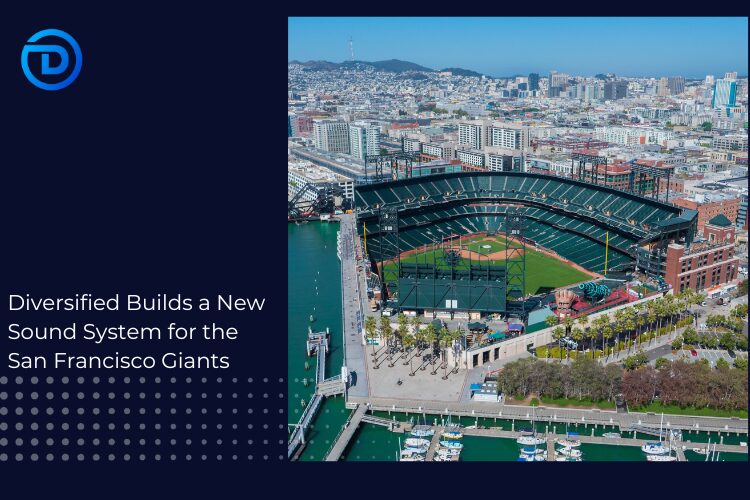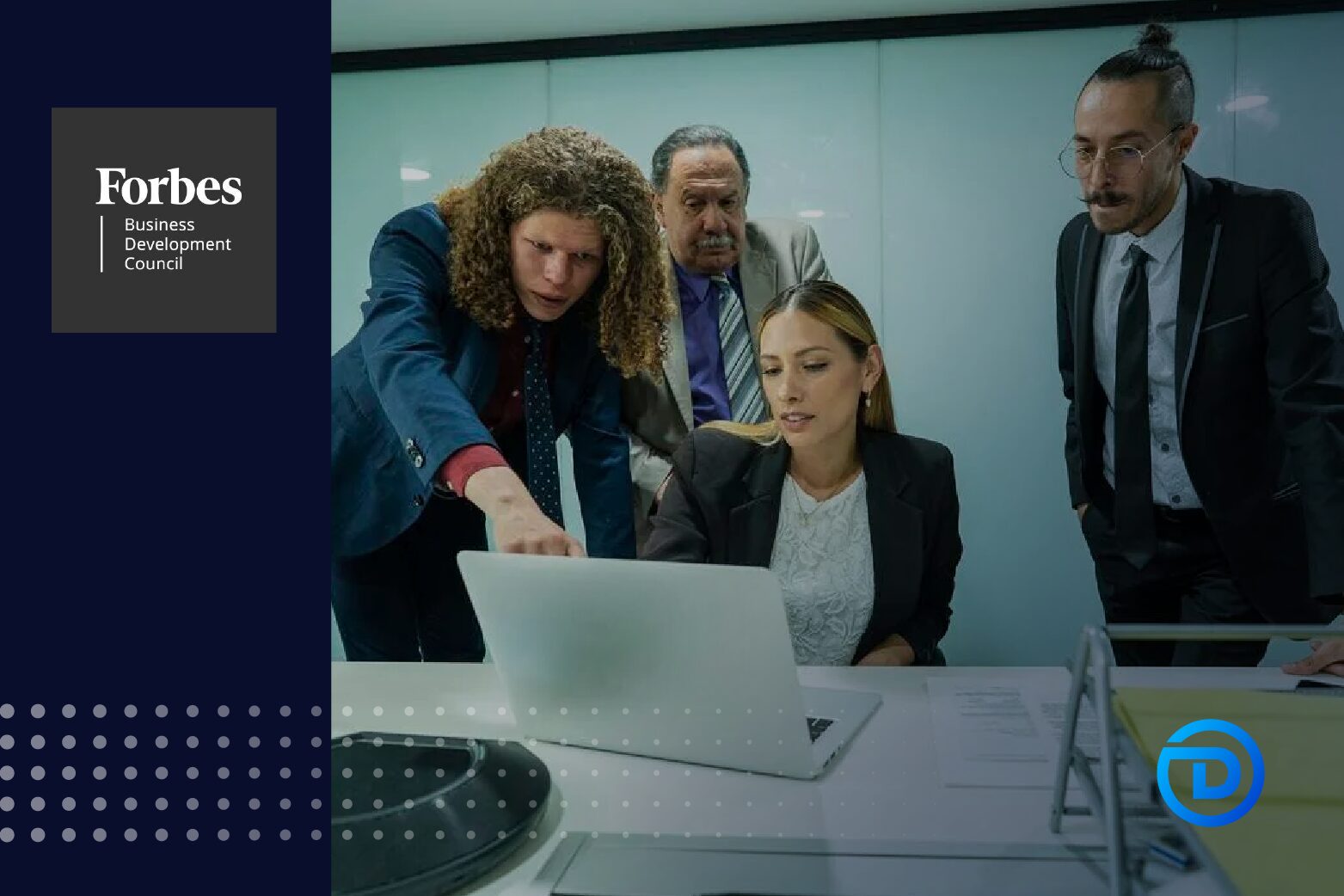BLOG
AI in the Conference Room
Don’t We Just Need a Camera, Mics, and Speakers?
In the pursuit of keeping things simple, many organizations look for a no-fuss approach to their conference rooms as well. After all, who doesn’t want an easy button, right? Straightforward Day-2 management of the devices (that’s another blog post – stay tuned!), demystified vendor & platform selection, and painless integration into the existing environment: all desirable goals, though not always the reality.
Why shouldn’t the desire for simplicity extend into the actual conference room? Doesn’t a conference room just need a camera, a microphone, speakers, and a display, paired of course with our platform of choice? Is there really a need to get all fancy with artificial intelligence (AI)? Do these fancy AI features add more complexity, or could they enhance the meeting and admin experiences, bringing more value? Let’s discuss, shall we!
What AI video conferencing features are available for Teams Rooms systems?
Before we weigh the value of these AI video conferencing features, let’s establish what some of these intelligent software-based audio & video capabilities are that are increasingly showing up in Teams-certified devices.
Auto Frame / Group Frame
Regardless of what a specific OEM calls this capability, the Group Frame capability is where the camera (or cameras) in a Microsoft Teams Room (MTR) adjusts the frame to cut out space in a room where there are no participants. This ensures that an optimized image is presented to attendees that are not in the room, capturing all participants in the meeting room, and removing “wasted space” from the image.
Advanced Video Layouts
Building on the camera intelligence capabilities, most OEMs provide other video layouts than simply the Group Frame. Some of these layouts have been developed to address the “meeting room equity” problem, while others are simply to provide variety in the available layouts. For the meeting room equity example, OEMs that have delivered layouts for this provide a way for each person in the room to be represented in their own little “Brady Bunch square” in the image that remote participants are presented with.

Example of Neat Symmetry, a layout designed for meeting room equity; Source: Neat Support
Other layouts include the ability to automatically change the camera view to focus in ONLY on the active speaker, or to actually follow a presenter around while they are moving.
People Counting
This feature is found on front of room cameras where more than one lens is manufactured into the device. People Counting does exactly what it sounds like: it counts the number of people in the room. This can be used in a couple different applications.
First, People Counting can be leveraged by Microsoft Teams to enforce configured room capacities that have been defined by administrators. If a room is detected to have more people in it than the capacity is defined as, Room Capacity notifications can be displayed on the front of room displays, and on the scheduling panels outside the room.
Secondly, this data can be aggregated and used by the OEM’s own management platforms. Typically, this data will be used to provide insights into room usage (or non-usage), capacity issues, etc.

People Counting with Jabra Panacast 50; Source: Jabra
Noise Cancellation / Isolation
Most Teams Rooms systems also have varying capabilities in blocking out undesired background noise and focusing the relayed audio on the active speaker in the room. When a certified “Intelligent Speaker” is used, the device can even be used to identify the active speaker by their voice profile – but that is a whole other topic!
Room Sleep Configurations
Most of these systems are also capable of detecting when no one has been in the room for a certain period (via IR sensor, camera detection, etc.). This can then signal for the device to turn off front of room displays via CEC and can put the rest of the system to rest. With certain room systems, further integration can be extended to the lights in room, providing even more energy saving potential, and extending the life of devices and light bulbs.
AI features: the keys to a more natural meeting experience
Now that we have established what some of the most common MTR AI features are – though, this is certainly not ALL the AI features available on MTRs (Microsoft Teams Room) – what sort of value do they actually bring to the meeting experience for end users? Reading the features themselves, it is likely that the value was already beginning to make itself known, in several ways.
Specific to the video and audio-related features, these capabilities were designed to address some of the challenges that remote attendees often have with trying to get a feel for what is going on in the meeting room on the far end. For example, if a camera has a fixed position, and does not have any intelligent zooming or framing capabilities, the image of the room may seem distant, or not focused in on the core group of people, or the active speakers. This can lead to a remote attendee not noticing the facial reactions of in-room participants or losing track of who is speaking in the room. So much context can be lost in this instance, and collaboration can suffer.
Thinking about the audio enhancements, it is obvious how geographically dispersed meetings can benefit from these intelligent features. We have all been in meetings where we can hear an in-room participant typing away on their laptop on the meeting room table, or where the noise of people coming and going from the room disrupts the flow of conversation. By eliminating these non-speaker noises, focus and distraction are minimized or outright eliminated from the collaboration experience.
Streamlined and enhanced administration of the room systems
In-room participants are not the only benefactors of in-room AI capabilities. In going through the above list of features, it is clear to see that the device administrators also stand to benefit (as do IT decision makers and executives).
People Counting is one of the obvious features that fall into this category. If an IT org needs to ensure the safety of its workforce be enforcing room capacity requirements, this intelligent feature automates the solution. Additionally, People Counting can provide the insights that IT decision makers need to make purchasing decisions, by understanding how well their rooms are being utilized. Are large rooms routinely utilized by small groups of people, or vice versa? Are some rooms not being utilized at all? This type of information can be understood with People Counting capability, and it will directly influence building utilization plans and purchasing decisions.
Who doesn’t love automated energy savings?
Finally, the ability to automatically turn off displays, lighting, and other devices based on the presence of individuals in a room is not just a fancy technology trick; it quite literally saves money on energy expenditures. Going beyond the energy costs, the lifespan of devices can also be extended by turning them off when they are not in use. This should be considered a win in everyone’s book!
So, AI features ARE important. How do I find the right solutions for our space?
It is rare that these features are discounted as “unnecessary” when talking with customers about technology refreshes, and modernization requirements for their organization. By the same token, many organizations do not need ALL these AI features; a subset of these features is usually the right solution.
This is where a trusted, knowledgeable partner comes into the picture. Leaning on a partner with the subject matter expertise and deployment experience with these solutions can make all the difference in the world on a successful meeting room refresh!