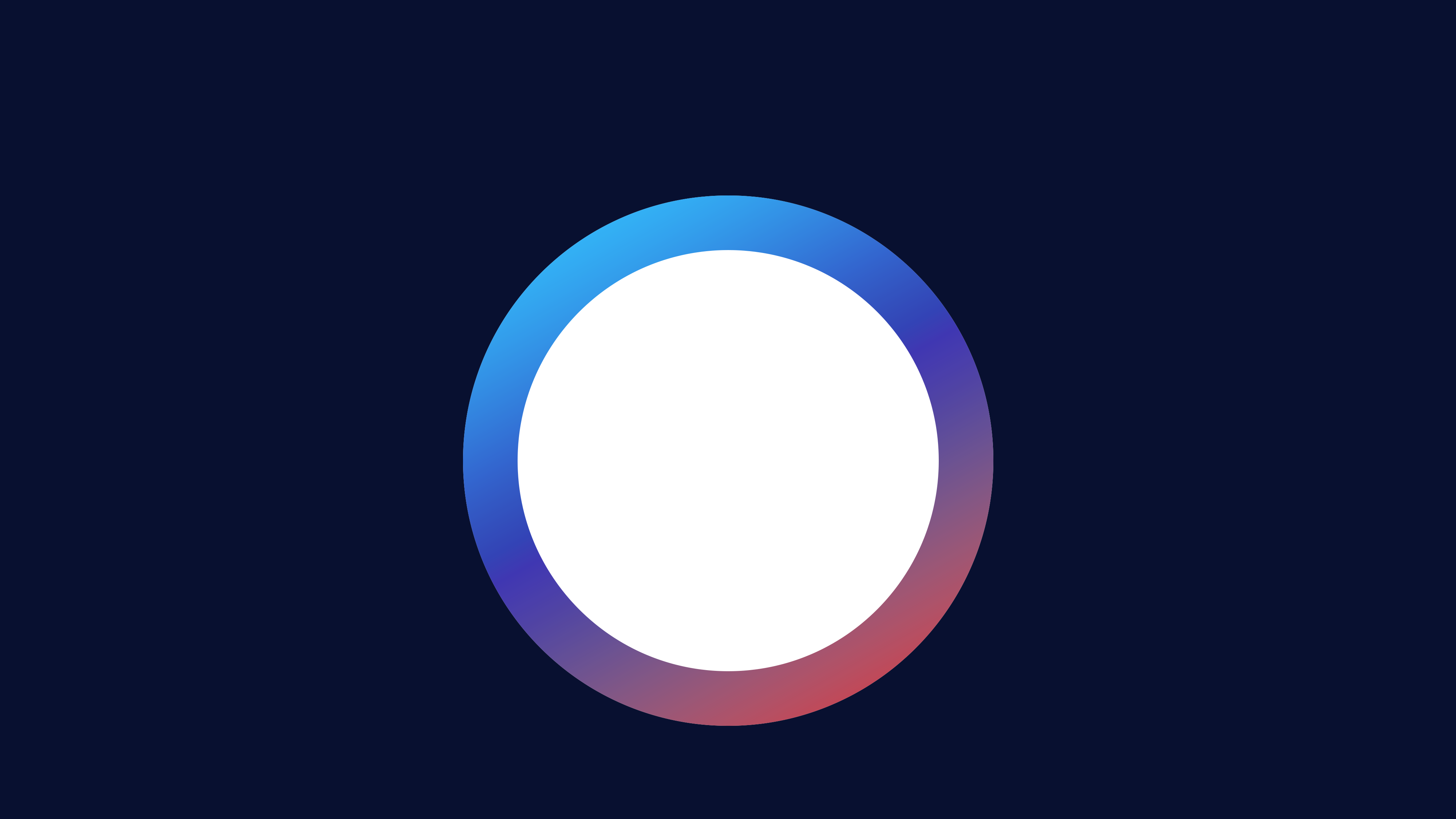
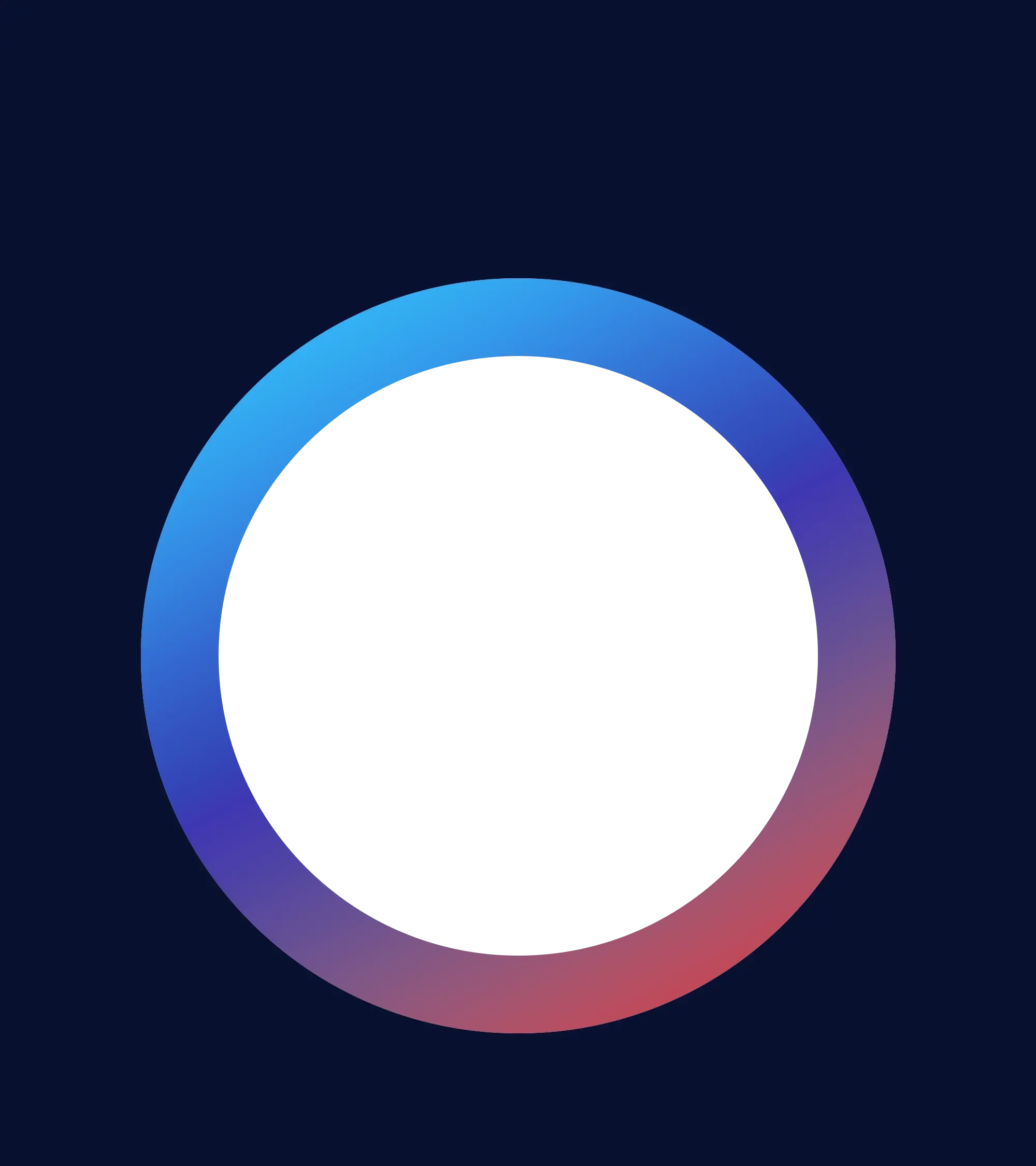
We turn
spaces
into
destinations
We are Diversified.
We are building a world without boundaries — where every experience transcends the technology that enables it.
Diversified partners with clients to design and build immersive spaces that bring people together and keep them coming back.

Worldwide
Worldwide
Business
Worldwide
Clients
Projects Delivered
TRUSTED BY


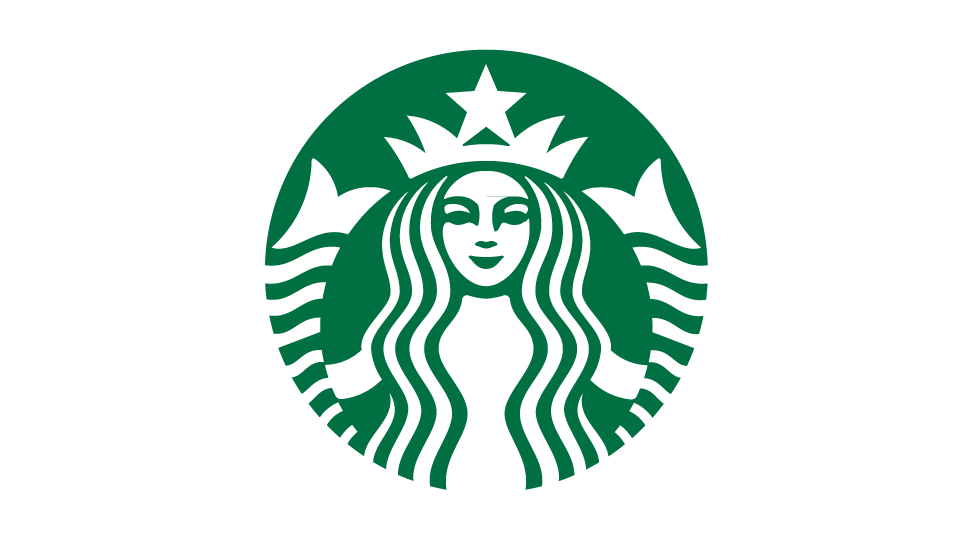









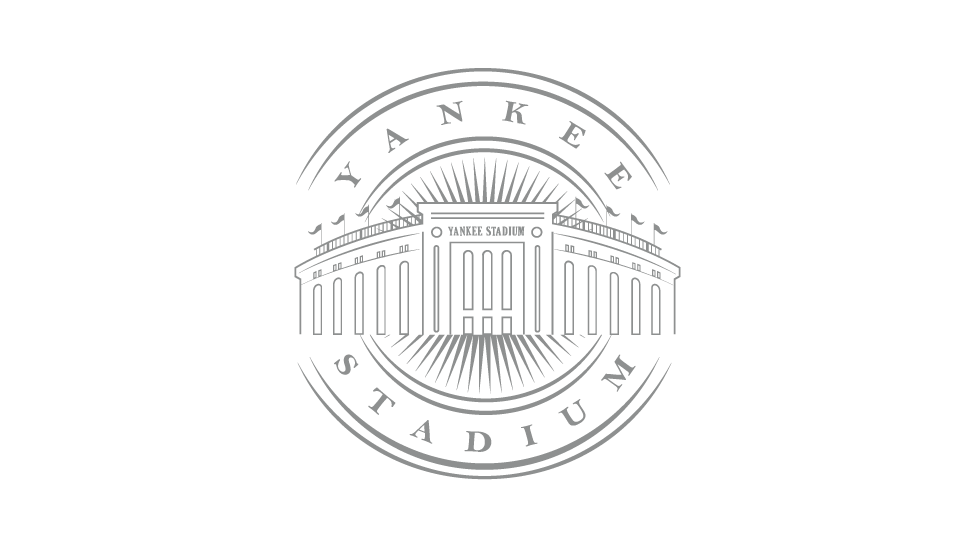

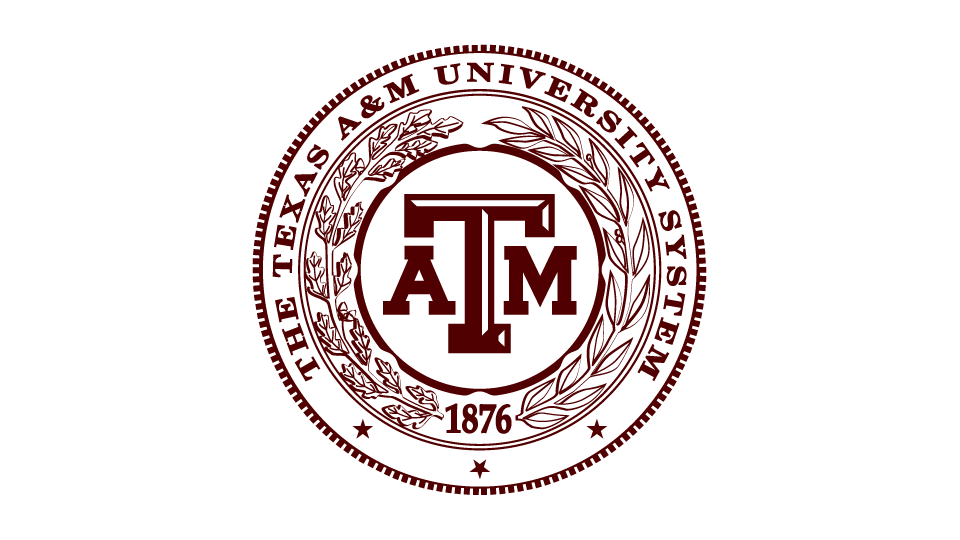





Between the even audio coverage and how impactful the music sounds, we couldn’t be happier.
John Nicklas, AV Engineer, Red Bull Arena
The Comcast Technology Center enables our team to leverage innovative technologies in our storytelling.
Ric Harris, President and General Manager, NBC10 and Telemundo62
We have elevated the complete ballpark experience for our fans. They may not see it, but they will definitely feel it!
Bill Schlough, Chief Information Officer, San Francisco Giants.
Our clients come to us with their biggest challenges,

OUR WORK
UBS Arena
We Make Venues Come Alive
The Latest In-Venue Technology Helps Production, Operations and Presentation Crews Provide Unique Entertainment Experiences
Explore MoreAgnico Eagle
We Make the Workplace Work for You
Mining Company understands value of investment with energy saving video wall
Explore MoreGeorgia System Operations Corporation
We Empower Connections That Power Our World
Expansive Video Wall for Mission Critical Visualization of Electricity Operations
Explore MoreConnecting people to their

Our Approach is
End-to-Endless
We’re unmatched when it comes to the complex — delivering quality at scale from the initial concept to completion and beyond. That’s the Diversified way.
Strategy & Design
We start by helping you conceptualize your projects with the knowledge and experience to bring your vision to life.
Build & Integrate
Whether we partner with consultants or directly with clients for project design-build, our focus is on successfully implementing technology to meet your needs.
Support & Maintain
Your technology challenges are our priority, and we are committed to helping ensure your systems are performing at their optimal levels.
Innovate & Evolve
Our approach to innovation combines strategic consulting with innovative technological solutions to deliver tailored, future-proof strategies that address your dynamic needs.
Sure, knowledge is power,
but the real game changer is what we do with it—together.
That's the Diversified Difference.
CAREERS
As a Diversified associate, you will have the opportunity to work on big, complex, and rewarding projects that you can write home about. You will be part of a team that is creating a legacy of industry firsts, of major scale achievements that touch millions, while also having the chance to learn and work alongside the best and brightest to grow your skills and career.

